Bookmarks
Archive
Categories
- APLIKASI KOMPUTER (11)
- GAME (2)
- MIG33 APLIKASI (4)
- MP3 (1)
- PUISI (4)
- SERBA SERBI (3)
- TIPS TRICK KOMPUTER (8)
Connect With Us
Texts
Instructions
Pages
Pages
Recomended
Popular Posts
Followers
8/18/11
aku benci
ketika semua yang ku harap tidak sejalan dengan kenyataan.
aku benci hidupku,
disaat semua yang ku kira telah nyata dalam genggaman ternyata masih membayang semu.
aku benci hidupku,
ketika semua orang menatapku rendah seakan aku pengganggu yang tak berguna.
aku benci hidupku,
disaat aku lihat senyumannya lepas bersama orang lain tapi tidak dengan ku.
aku benci hidupku,
ketika orang lain menggantungkan harapannya padaku dan aku hanya bisa menghancurkannya.
aku benci hidupku.
ya, aku sempat berharap ingin mati.
ketika orang lain sudah tak ada yang percaya.
ketika aku dipandang sebelah mata.
ketika kehadiranku tak berarti apa-apa.
tapi aku masih belum ingin mati.
sampai aku tau untuk apa aku ada di dunia ini.
sumber: www.kaskus.us
6/29/11
Angry Birds Rio PC Version
Angry Birds Rio v1.1.0 PC Version
Release: 2011 | Genre: Puzzle Action | Developer: Rovio | Language: EN
The Angry Birds have been captured, caged, and taken to Rio! There they meet new friends, and work together to make their escape from a desolate grey
warehouse to the lush green jungle. Help the Angry Birds escape and beat their captors by bombarding the evil marmosets and smashing all obstacles in the way!
Download Portable, No Password, Tested on XP and 7 Working :
Code:
http://www.enterupload.com/gxcrbd46zcui/AB.Rio.Portable.rar.html
http://www.fileserve.com/file/XPjq8JQ
http://www.duckload.com/download/6278314/AB.Rio.Portable.rar
http://www.filesonic.com/file/1115519354/AB.Rio.Portable.rar
Bagi yang ngulang lagi dari awal setelah exit game nya, coba portable yang ini. ini gw bikin pake thinapp versi 4.6. waktu pertama kali masukin serial sembarang aja ...
Code:
http://www.wupload.com/file/11923577/Rio.thinapp.rar
http://www.enterupload.com/5fnbr360jhgs/Rio.thinapp.rar.html
http://www.fileserve.com/file/Be96GdR
http://www.filesonic.com/file/1147599524
http://www.duckload.com/download/6404947/Rio.thinapp.rar
*** UPDATE ANGRY BIRDS 1.5.2 Portable ***
Code:
http://www.fileserve.com/file/cfADVxW
http://www.wupload.com/file/13012927/AB.1.5.2.Portable.Thinapp.rar
http://www.enterupload.com/42szw1jgtorf/AB.1.5.2.Portable.Thinapp.rar.html
http://www.filesonic.com/file/1169435961/AB.1.5.2.Portable.Thinapp.rar
1/28/11
Hantu Cekik Bocah Muncul di Bogor
BOGOR - Warga Kampung Babakan Ciesek RT05/04, Desa Cipayung, Kecamatan Megamendung, Kabupaten Bogor, Jawa Barat, dihebohkan dengan penampakan hantu cekik.
Makhluh gaib ini tertangkap tertangkap kamera telepon selular saat dua orang bocah tengah bermain di depan teras rumahnya. Mereka adalah Sevina dan Dila.
Saat itu, bocah berusia 10 tahun ini tengah asik bermain telepon selular. Mereka saling memfoto layaknya seorang model sedang casting. Namun saat Dila berpose tiduran tampak hal yang tidak umum,
Di kamera tersebut terlihat sesosok hantu berambut panjang tengah mencekik Dila. Sayangnya wajah sang hantu tertutupi oleh jubah putihnya yang panjang.
Anehnya usai kejadian tersebut, Dila langsung mengalami sakit panas dan di sekitar lehernya nampak jelas garis hitam yang membentuk jari tangan seolah bekas cekikan sesuatu.
Peristiwa yang tidak lazim ini kontan membuat warga sekitar penasaran untuk melihat hasil jepretan photo kedua bocah itu. Hingga kini banyak warga merasa resah dengan keberadaan hantu berambut panjang, karena belum adanya penanganan pasti terkait kebenaran foto hantu tersebut.
SUMBER :http://news.okezone.com/read/2011/01...uncul-di-bogor
1/26/11
Namanya adalah TeraCopy. Ini adalah aplikasi untuk Mempercepat Copy File di komputer/Laptop kita, Cocok banget buat juragan yang suka Download file gede, terus mau di copy ke Flashdisk atau media lain, kalo ngga pake aplikasi pasti lama banget tuh ngopy file yang ukuran nya 1GB ke atas, beda lagi kalo komputer agan tuh komputer dewa, tapi tetep lama juga sih.
Naahh dengan aplikasi TeraCopy ini, agan akan kaget deh, begitu cepat nya, begitu lincah nya, begitu gesit nya acara copy meng copy file di komputer agan. Wahh Ngga percaya? Coba deh, file nya kecil kok gan, Di dalem folder .rar juga udah ane kasi "Serial Number" nya, jadi Agan ngga usah bingung lagi nyari Serial Number nya.
http://www.indowebster.com/teracopy-agungmualimin.blogspot.com.html
11/4/10
WinRAR 3.93 Professional *PreActivated*
link
http://www.rarlab.com/rarnew.htm
10/24/10
9/26/10
Streaming online video and sound from capture card
through webcamera server software
Surveillance application
If you find yourself with a need to record surveillance video with a web camera over an area,
webcamera
computer software
may be the right choice for you. Using this application, it is possible to set up a
camera to detect activity and begin recording once it does.
Depending on your needs, the sights and sounds that are picked up by the webcam may be stored on a hard drive, or if the captured video
needs to be available off-site, can be webcast using the server's broadcasting
function to a website.
Depending on the quality of the webcam and the viewer's video card, the picture that is recorded may be as clear as a high-definition television signal.
Using a setup like this, it is possible to provide a measure of security for an area while
the economics of the situation do not justify hiring a security business or setting up a professional monitoring system.
This
do-it-yourself approach
can save money while not compromising on protection.
Webcam software detects motion, triggers
siren, captures snapshots, records video, and sends captured images by email
Web cameras
are not bad for more than just making online conversations
more practical. They can additionally be
an extremely helpful device
for exploit in house or company protection.
Application
is now accessible that can identify movement and use
it as a trigger for different events.
The way that
it works is to study the picture sent by a camera that is either connected via USB
or via a video capture card for movement. When it picks up
that motion, it can after that acquire any number of events,
including triggering an siren.
A more popular application, though, is to either
send live shots of what is happening in the picture that is covered by the camera
or to even webcast by live broadcasting precisely what is
happening with both audio and picture. If installed secretly,
this software could even be used for stealthy surveillance.
Given the
large number of devices that either have a webcamera connected
or can support one, this is an excellent way to inexpensively and easily protect
the region across that computer
from intrusion or robbery.
I'm using webcamera application. I
can webcast Ip video to view my site
from anywhere.
With my new
camera application, I can run a streaming webcast
of my home viewable online. This opens up a group
of opportunities, the surface of which has not even been scratched in today's world. I can use
this webcast for surveillance purposes, allowing me to watch what's going on in my home
at any time from a remote viewing station.
As long as I have the webcamera
running and a remote computer with Online access, I can view the home.
With the software and the camera, I can change the options to capture video,
sense motion (if I don't want to keep the webcam running at all times),
or use a mixture of a online feed and recorded video to realize a protection
system that takes full benefit of novel know-how.
With a capture card,
I can easily transfer relevant video and screenshots to use on
any station.
With delicate data on my computer
and precious belongings in my home,
it only makes sense to have a security setup that I can supervise whenever I feel that my privacy
is being compromised. If I owned a small firm or lived with roommates, I couldn't imagine
living without it.
7/5/10
Advertise to over 10 million customers across the world

Increase your site search engine rankings
Showing up on search engines is one of the most important strategy to increase websitetraffic and expose your product or service to individuals that might be looking for what you are offering.
Most of the big search engines use an algorithm to determine your website ranks.
Search engines know how many websites are referring to your web-site; more referrers and hits
higher rank for your web-site.
Get Higher Rank...

Get More Customers, Get More Revenue!!!
With no constant current of shoppers you cannot have reliable everyday revenue.It's not possible to get income if no one comes to your web-site. You need visitors
to see your web-site, every day, 24 hours!
We help more than 30,000 clients get more customers online.
You can get more income by receiving thousands of real targeted visitors to see your website.
More Customers...

Promote to over 10 million customers across the world.
We promote your business in international network of affiliate sites,each with own targeted points of interests.
Our company gives you innovative promotion methods that makes your business succeed on the Internet.
We will provide you with real and visible results and take your web-site to the next level.
Promote to Over 10 Million customers Now...
5/17/10
Membuat CD Instalasi Windows XP SP3

Dengan di keluarkannya service pack 3 oleh Microsoft untuk menambah keamanan pada jajaran windows xp. Maka perlu jg bagi kita untuk mengupdate nya baik yg menggunakan xp sp1 ataupun sp2. Kita bisa langsung menginstalnya servise pack tersebut setelah kita men-download-nya. Cara tersebut kurang efektif krn tiap kali kita menginstalnya maka sistem akan membuat backup copies instalation hal itu akan mengurangi kapasitas hardisk. Juga kita tidak ingin selalu menginstal sp3 setiap kali kita menginstal jendela baru kan?. Oleh karena itu kita menginginkan instalasi yg kita punya sudah tergabung sp3 agar lebih aman dan hemat waktu. Kita bisa menggunakan aplikasi nlite, namun kita ingin yg orisinil tidak ada embel embelnya dalam CD seperti aslinya.
Yang dibutuhkan :
1. CD kosong
2. CD Instalasi Windows XP Home atau Pro baik SP1 atau SP2 orisinil
3. XP Service Pack 3 bisa di dapat disini
4. Aplikasi pembakar CD/DVD kita punya aplikasi freeware ImgBurn
5. Boot Sector Disk Instalasi
6. Aplikasi dan File dapat di ambil disini.
1. Penggabungan
1. Jika anda sudah punya service pack 3 simpan dan beri nama XPSP3.EXE. Disini kita asumsikan semua disimpan di drive C:
2. Buat sebuah folder sementara di C: beri nama misal “XPSETUP”
3. Kopi kan semua file dan folder dari CD instalasi ke folder XPSETUP
4. Buka program command prompt.
5. Ketikkan C:>XPSP3 /integrate:C:XPSETUP lalu Enter.
6. Tunggu beberapa detik maka penggabungan akan selesai.
7. Kini anda sudah mempunyai windows baru xp sp3.
2. Pembuatan CD Instalasi
1. Masukkan CD kosong
2. Copas kan file w2ksect.bin ke C: juga ya
3. Jalankan aplikasi freeware ImgBurn
4. Pada menu pilih “Mode | Build”

5. Lalu pada menu pilih “File | Load project” lalu browser dan buka file WXPSP3_EN.ibb yang sudah anda sedot dan ekstrak tadi.
6. Klik Build.
7. Ok.Selesai deh
Install Windows XP Dari Flashdisk
 Bagi anda yang memiliki netbook,tentunya mengalami kesulitan di saat harus menginstall netbook anda,karena netbook anda tidak memiliki cd-room,namun hal itu masih dapat anda akali dengan membeli cd-room external,namun gimana kalau kita tidak memiliki dana buat membeli cd-room,tentunya hal itu akan menyulitkan anda.
Bagi anda yang memiliki netbook,tentunya mengalami kesulitan di saat harus menginstall netbook anda,karena netbook anda tidak memiliki cd-room,namun hal itu masih dapat anda akali dengan membeli cd-room external,namun gimana kalau kita tidak memiliki dana buat membeli cd-room,tentunya hal itu akan menyulitkan anda.Selain membeli cd-room external,ternyata ada hal yang lebih praktis buat menginstall netbook anda yaitu dengan membuat bootable dari flashdisk. Dalam proses instalasi XP di UFD, anda dapat menggunakan semua UFD yang kompetibel dengan XP, tapi ada syarat yang harus dipenuhi yaitu. Kapasitas UFD minimal 256 Mb semakin besar semakin bagus, Motherboard yang dipakai harus bisa melakukan booting lewat flash disk, Tersisa ruang hardisk sebesar 2 GB, Versi USB yang dipakai ada baiknya menggunakan versi 2.0 meskipun Versi 1.1 juga bisa, namun kinerjanya akan lebih lambat, CD Instalasi windows XP SP1 atau SP2.
Langkah Pertama
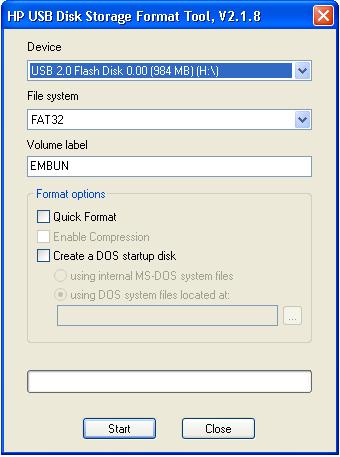 Sebelum dimulai format UFD dengan menggunakan aplikasi “HP USB Disk Storage Format Tool”. Kenapa tidak menggunakan fasilitas format pada windows ?, karena fasilitas format pada windows cenderung “error”. Silahkan googling,banyak kok. Berikut caranya:
Sebelum dimulai format UFD dengan menggunakan aplikasi “HP USB Disk Storage Format Tool”. Kenapa tidak menggunakan fasilitas format pada windows ?, karena fasilitas format pada windows cenderung “error”. Silahkan googling,banyak kok. Berikut caranya:- Lakukan proses instalasi seperti biasa
- Jalankan melalui Start
- Pilih UFD yang ingin di format dibagian device
- Pilih file system dengan Fat32, klik start
Buatlah sebuah folder di hardisk anda dengan nama C:sp2winxp (Sesuka Anda). Copykan seluruh content yang ada di dalam CD instalasi windows XP ke dalam folder yang telah anda buat tadi. Sebagai contoh aku gunakan windows XP Profesional SP2. pastikan tidak ada file yang ketinggalan atau tersembunyi.
Langkah kedua
 Download Utility bernama PEBuilder di www.nu2.nu/pebuilder/ . Utility ini nantinya akan menyertakan sebuah fitur bernama BartPE. Selanjutnya install PEBuilder tadi.
Download Utility bernama PEBuilder di www.nu2.nu/pebuilder/ . Utility ini nantinya akan menyertakan sebuah fitur bernama BartPE. Selanjutnya install PEBuilder tadi.- Jalankan PEBuilder,
- Dibagian source arahkan ke C:sp2winxp.
- Dibagian Output menggunakan “BartPE2?
- Dibagian media output ganti menjadi “Create ISO Image” lalu isi dengan c:pebuilder.iso
Anda dapat menambahkan plugin caranya anda dapat melihat di www.nu2.nu/pebuilder/plugins/. jika ada aplikasi yang ingin disertakan kedalam UFD tanpa harus diinstall sebaiknya gunakan aplikasi2x portabel.
- Klik Build, pada “create directory” pilih yes. proses Build akan berjalan
- Setelah selesai, Close dan tutup PEBuilder.
Langkah Ke Tiga

Download aplikasi bernama FlashBoot dari www.prime-expert.com/flashboot/download.php. Install FlashBoot seperti biasa. lalu
jalankan melalui start menu.
- Jendela pertama FlashBoot klik next
- Pilih “Convert BartPE Bootable Disk To Bootable Flash Disk”, klik next
- Berikutnya pilih “Use ISO-9660?, kemudian browse dan cari file ISO yang kita buat tadi di c:pebuilder.iso, klik open lalu next.
- Pilihlah “Make Bootable USB Flash Disk” dan pilih drive letternya dengan UFD anda. Jika belum muncul klik refresh list, lalu next.
- Berikutnya hilangkan tanda centang pada “Save data on disk”, kemudian pilih “Partitioned disk”. Klik next finish, proses pembuatan akan berjalan. setelah selesai klik close.
Atur Bios anda agar booting melalui UFD. jika sudah anda dapat segera mencobanya.
Sumber: PC Mild



